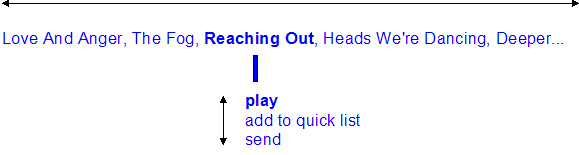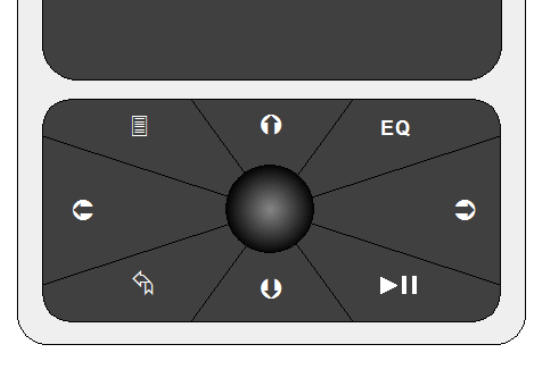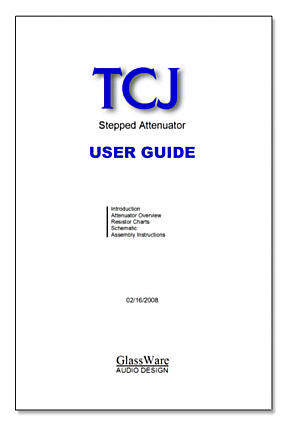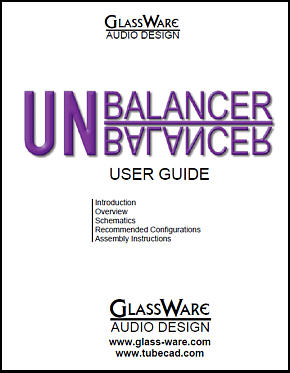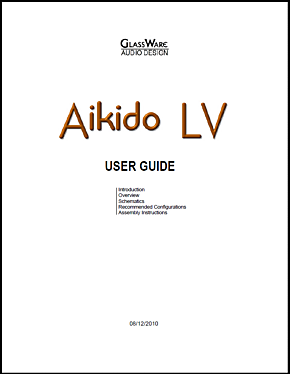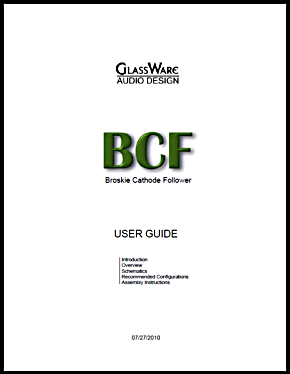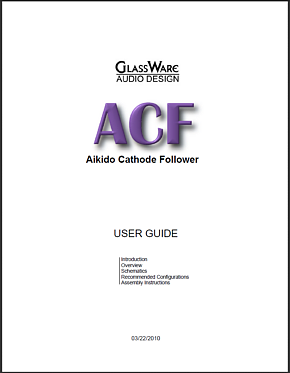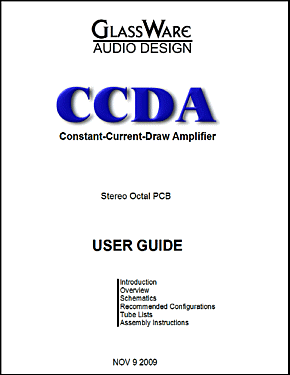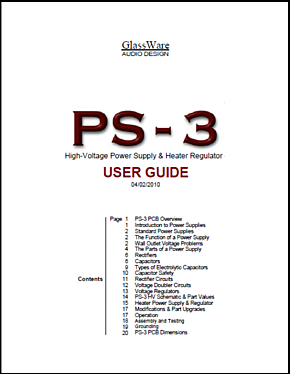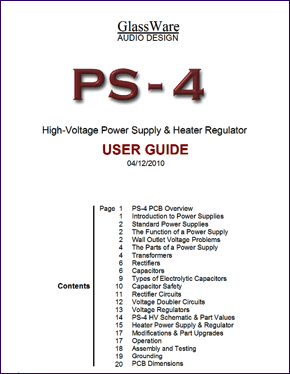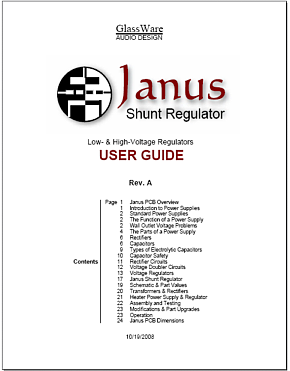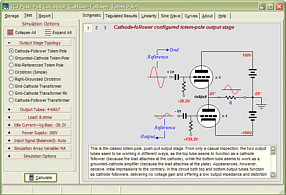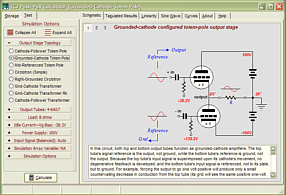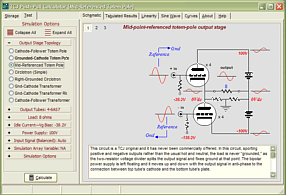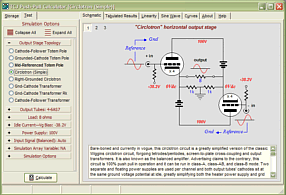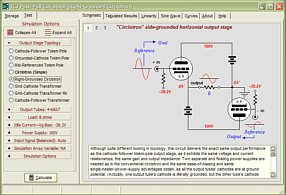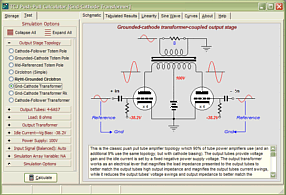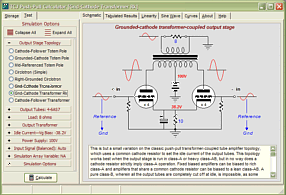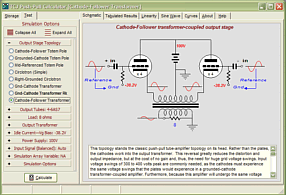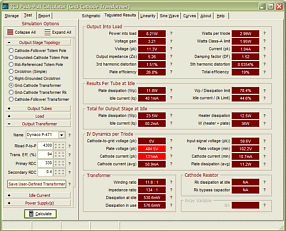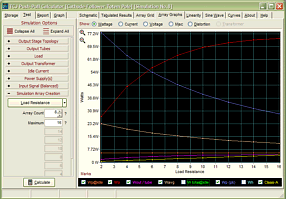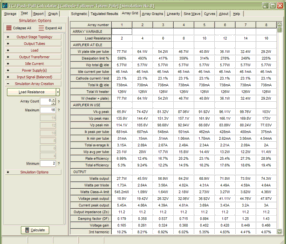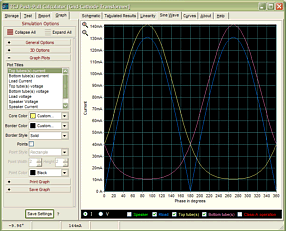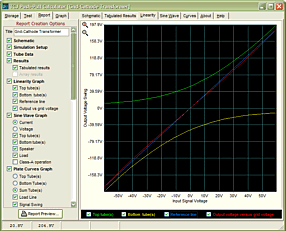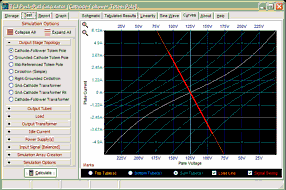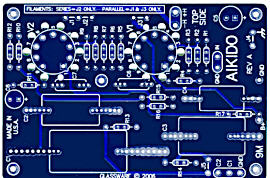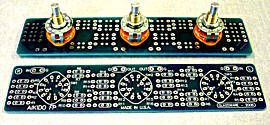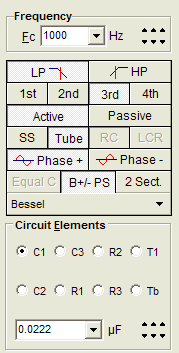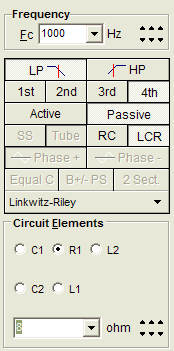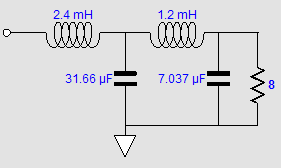| John Broskie's Guide to Tube Circuit Analysis & Design |
13 December 2006
"What? No iPod?" I couldn't actually purchase one, because while I liked the iPod’s sleek design and hand-feel, I didn’t like the sound. I have never heard an iPod better my Sony Minidisk player which, although not perfect, holds some nice features. For example, the Sony player works on one AA battery for-seemingly-ever (over 50hrs), uses attractive little disks that hold several hours of music, and, most importantly, when played for iPod-owning friends, always provoked oo’s and ah’s. Still, I longed for more storage capacity and a bigger display, the latter feature being more important than the first. The MP3 players from Creative Labs looked good and sound great (and I like Creative as a company), but the ZEN Vision M seemed a bit long in the tooth (I believe it’s two years old) and I would hate to buy one today and a month later see the new improved "N" version released. Still, this Creative MP3 player offers a lot: an FM radio with 32 station presets, a personal information organizer (daily tasks, contact lists, a calendar) that synchronizes with Microsoft Outlook, and a USB host ability that allows the internal hard drive to accept large files from cameras and computers, but this last feature is only available on the 60GB model. On the other hand, the Creative “ZEN Vision W” is newer and for a pocket-sized device it sports a huge (4.3") WQVGA wide-aspect high-resolution TFT LCD screen with a native resolution of 480 x 272 pixels. The only downside to this latter MP3 player is that the 60G model costs $399. (If I had the money to spare, this is the MP3 player I would buy.) The other iPod competitor* that I would consider buying is from Sandisk, whose Sansa players are well worth looking into. They all feature memory sticks for data storage, which should increase the likely life of the player by fivefold over a hard-drive-based player; they very easily accept music files, as they appear as an attached hard drive to your computer; they are quite reasonably priced; and, yes, they sound good. So, as an early Christmas present what did I buy myself? I surprised my family, my friends, and even myself: I bought a Microsoft Zune. Considering that I was one of the first to buy Microsoft’s Access database software, my buying anything in version 1 from Microsoft is a testament to my bravery or stupidity. When I lived near Silicon Valley, the story I would hear over and over again was that Microsoft software would ship on date in whatever condition it was in, and be fixed later. Brave indeed. (Remember the old quip that many heroes are just cowards with a poor sense of direction). So why did I buy it? It was new and cost only $239 and, based on some reviews I had read, it sounded better than the iPod and it certainly held a much better screen (bigger and sharper, which may not be important to the average 19-yearold iPod buyer, but to my 50-yearold eyes it was critical). Moreover, I felt like exploring something new; besides Microsoft does make excellent hardware, such as keyboards and mice. Well, after two weeks of hard use, what do I think of the Zune? I love it, but I didn’t at first. No, I didn’t have the stressful time installing the software and learning how to use the Zune that so many reviewers appear to have had. In fact, I cannot not imagine any bright ten year old not being able to get the Zune up and running in ten minutes. No, what disappointed me at first was the sound quality—truly a deal breaker for me. I had just ripped some tracks from my CD collection onto the Zune and plugged in my Sennheiser HD-650s headphones; the sound was overly smooth and boring, no better than an iPod’s. Well, it turns out that the default setting for music files is at the highest-compression ratio—that’s how you squeeze 15,000 songs on the player. After changing the setting to least amount of compression, the sound came to life, sounding about 80% as good as from the CD from which the songs were ripped. (By the way, adding CDs to the Zune library on your computer is easy, as the program fetches all the album and track information off the web.)
Zune reviews So here it is as a syllogism: the Zune is not an iPod; any MP3 player that is not an iPod is impossible to use; therefore, the Zune is impossible to use. The logic is sound, but only the first premise true. In fact, I am quite impressed that Microsoft created such a logical, attractive, and easy-to-use GUI (graphical user interface). That’s on the Zune itself; the PC software is not up to the same standard. Alas, it reminds me of Access version 1...so by version 3.1 it should really shine. (Actually, to my eye, it looks a lot like Sony's software, SonicStage.) The secret to navigating the Zune is to learn how to use the back button and how to keep your eyes on the topmost menu bar, as this bar holds the X-axis of choices. For example, when searching for music, you can search through album titles, artists, play lists, song titles, or genres. Once you make a selection, such as genre, then select the genre (say, alternative), the topmost menu bar will list all the other genres: blues, classical, country, folk, jazz, Latin, and so on. By pressing the left and right movement buttons, you can move sideways through the topmost menu bar, while the up and down buttons allow you to highlight the desired entry in the vertical list (the X-axis). The description of how to use the Zune is much more difficult than it really is. (Remember the great scene in the excellent movie Time After Time, wherein H.G. Wells travels—via time machine—to San Francisco in 1979 in pursuit of Jack the Ripper. New to the future, H.G. Wells sits in the passenger seat of a car for the first time. In my memory, the exchange went like this: Wells proclaims, “I believe I understand its operation: pressing the right foot lever serves to impart a forward impetus, while the left foot lever works to retard such development.” Whereupon, Mary Steenburgen’s character replies, “Driving a car…is that what you are talking about?”) Here is an example; we start at the topmost menu: 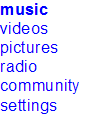
We select “music” and then we see topmost menu bar, with “genre” highlighted:
We select “Alternative”
We select “The Sensual World”
This raises another grumbling point: the songs you send to other Zune players only live for three plays or three days, whichever comes first. “What a rip-off,” I keep hearing, but not ripping off is precisely the whole point and I wholeheartedly agree with this limitation and I am happy that Microsoft makes a payment to the RIAA for every Zune sold. Simply put, I do not want to steal from musicians; their music is their livelihood and freely distributing their endeavors is theft, plain and simple. All the diversions, such as the evil RIAA, big bad music companies, are lame in the extreme; it’s like saying, “No I didn’t take the candy from the baby; I stole it from her mother’s purse, so it isn’t a crime.” And, let’s be honest, three plays are sufficient, as listening to a song three times is easily enough for anyone to decide if they want to buy it or not. At the very store where I bought my Zune, I heard an odd complaint. I was while at the checkout stand and the checker and bagger were badmouthing the Zune and the checker said, “And it has an FM radio…how lame is that? Who wants to listen to the radio?” The bagger sycophantically agreed and I pulled out my Zune and set it to radio mode. I pointed out that I enjoyed being able to hear the news on the hour, and the station presets and program descriptions were cool. I don’t think they had ever held a Zune before, as each was impressed with its hand feel and its big screen. I knew that their worldview just got a kick in the pants, so I didn’t press any further. Back to how easy the Zune is to use, the other key to navigating the Zune is the back button. If you hold it down once, you back step one level of menu structure (one level of generality). If you keep it held down, you return to the topmost menu. Another trick to learn is to hold down the up and down buttons when scrolling up and down a list, as the Zune will work with you by removing the cover pictures and showing a large first letter of the item on the list superimposed over the scrolling list. (This is one of those features that two seconds of actual use will explain better than two paragraphs of careful description.)
MP3 player — are you crazy? I can even imagine, while sitting in an airplane, using the Zune to watch movies. Nero Recode, from Ahead Software AG, will import and recode a DVD movie into a smaller MPEG-4 file that will fit the Zune’s small 320 by 240 screen. No, I don’t expect to see the Lord of the Rings Trilogy on the Zune, but old BW Shakespeare movies would be a thrill, as would be any movie whose soundtrack track is more important than its visuals. In sum, for someone like me who will never download an MP3 file from anyone (since I own almost a thousand CDs) and who wants decent sound, a big screen and one-handed music track navigation, the Zune is perfect.... ...Well, almost perfect, as I cannot believe that Microsoft forgot to add a clock, a simple PIM, and a game or two. But that’s Microsoft for you: ship now, fix later, which will be easy with online firmware updates; I expect to see the clock feature added to my Zune in a month or two, for example. In addition, the WiFi possibilities are enormous. For example, what if the Zune used its WiFi connection to search your computer’s hard drive for music files; it would then function like a battery-powered SqueezeBox. Something like this will be developed, if not by Microsoft, then by some other company. Another oddity is that when viewing pictures, the Zune does not automatically rotate the image to suit the screen. In other words, all images are 240 pixels tall, regardless of whether they are landscape or portrait in layout. A desirable option would be to have the Zune auto-rotate the portrait-mode pictures. Nevertheless, the high-quality screen is great for showing pictures of your kids and the zoom feature is fun. (Although the screen’s resolution is only 320 by 240 pixels, the native picture resolution is stored at 640 by 480 pixels, which allows for easy zooming to that resolution.)
Major Zune criticism/suggestion Since the Zune’s shape is fixed and not likely to change for several years (as Caesar said as he crossed the Rubicon, Alia jacta est), add easy access to the equalization adjustment via the existing controls, say by holding down the back and play button at the same time or by holding down the center select button while a song is playing. (Actually, just adding “equalization” to the list that comes up when the select button is pressed would be enough to make me happy.) Here is how I would have laid out the Zune's control pad:
The icon that looks like a window isn't a window but a main menu; the folded arrow is the back button. Now, Microsoft, if you are reading this (actually, I know that at least three Microsoft employees read this blog), get your patent lawyers worked up into frothy frenzy and implement the cool feature of saving the equalization setting as part of the music file’s database record, so that the Zune will remember and automatically apply the correct equalization setting when the song plays again. Here's the catchy trademarked name: "One click EQ."
Conclusion
//JRB
*Beyond specs, there is the issue of snotty iPod owners, which may only constitute one twentith, or as little as one hundredith, of all iPod owners; but even that small number is enough to turn me off to the iPod. Here's an example, Top Ten Things Wrong With Zune; these ten distill into two things wrong with the Zune: Apple didn't make it and Microsoft did make it. Actually, the less said about these conceited, self-satisfied, smug, narcissistic, arrogant, self-important, egotistic, egotistical, egocentric, prideful, vain, big-headed, haughty, boastful, vainglorious, rude, discourteous, ill-mannered, impolite, ungracious, impertinent, obnoxious, effete, soul-feeble, anemic, spineless, pantywaist, latte-quaffing, trendier-than-thou types the better. Oops! I better be careful, as that's what solid-state-loving folk say about us tube snobs.
|
Support the Tube CAD Journal & get an extremely powerful push-pull tube-amplifier simulator for TCJ Push-Pull Calculator
TCJ PPC Version 2 Improvements Rebuilt simulation engine *User definable
Download or CD ROM For more information, please visit our Web site : To purchase, please visit our Yahoo Store:
High-quality, double-sided, extra thick, 2-oz traces, plated-through holes, dual sets of resistor pads and pads for two coupling capacitors. Stereo and mono, octal and 9-pin printed circuit boards available. Aikido PCBs for as little as $24 http://glass-ware.stores.yahoo.net/
The TCJ Stepped Attenuator The center knob controls both channels, and offers six large decrements; the flanking knobs offer six fine decrements for each channel, creating a volume control and balance control in one easy-to-use stepped attenuator. This clever attenuator uses fewer resistors (only 32) than would be expected from a conventional 32-position stepped attenuator, as two series attenuators would need a total of 72 resistors; and two ladder attenuators would require 140 resistors. In addition, the PCB holds dual sets of resistor pads, one wide and one narrow, so that axial (composition, wire-wound, and film) and radial (thick-film and bulk-foil) resistors can be used without extra lead bending. Although designed to go with the Aikido amplifier, it can be used anywhere a high-quality attenuator is needed, whether passive or active. For example, it would make a first-rate foundation to an excellent passive line box. Visit our Yahoo Store for more details: http://glass-ware.stores.yahoo.net/
The Tube CAD Journal's first companion program, TCJ Filter Design lets you design a filter or crossover (passive, solid-state or tube) without having to check out thick textbooks from the library and without having to breakout the scientific calculator. This program's goal is to provide a quick and easy display not only of the frequency response, but also of the resistor and capacitor values for a passive and active filters and crossovers. TCJ Filter Design is easy to use, but not lightweight, holding over 60 different filter topologies and up to four filter alignments: While the program’s main concern is active filters, solid-state and tube, it also does passive filters. In fact, it can be used to calculate passive crossovers for use with speakers by entering 8 ohms as the terminating resistance. Click on the image below to see the full screen capture. Tube crossovers are a major part of this program; both buffered and un-buffered tube based filters along with mono-polar and bipolar power supply topologies are covered. Available on a CD-ROM and a downloadable version (4 Megabytes). Download or CD ROM
|
|||
| www.tubecad.com Copyright © 1999-2006 GlassWare All Rights Reserved |